Note-taking with Notion and ChatGPT for effective meetings
As an Engineering Manager, taking notes during meetings can be an essential tool to help you stay organized, stay on track, and ensure that you and your team are aligned and moving towards your goals.
Why take notes in your meetings?
Here are some specific reasons why taking notes during meetings is important:
Record of Decisions and Action Items: By taking notes during meetings, you can capture important decisions, action items, and commitments made by both yourself and your team members. This ensures that everyone is on the same page and helps to prevent misunderstandings or miscommunications.
Track Progress and Identify Challenges: Meeting notes can also help you track progress on projects or initiatives discussed during the meeting, as well as identify any challenges or roadblocks that may be hindering progress. This information can be used to adjust priorities, allocate resources, and identify solutions to any issues that may arise.
Foster Accountability: Meeting notes can serve as a reminder of the commitments made by team members during the meeting and help hold them accountable for their responsibilities. This can be especially helpful for ensuring that everyone is contributing equally to the success of a project or initiative.
Enhance Communication: Meeting notes can help to ensure that everyone has a clear understanding of what was discussed during the meeting. This can be especially important when communicating with team members who were unable to attend the meeting or for communicating with stakeholders outside the team.
Historical Record: Taking meeting notes can also serve as a historical record of past discussions, decisions, and actions. This information can be valuable for future reference and can help to inform future decisions.
Overall, taking notes during meetings can help you stay organized, track progress, foster accountability, enhance communication, and serve as a historical record of past discussions and decisions. As an Engineering Manager, your role is to ensure that your team is aligned, focused, and moving towards your goals. Taking notes during meetings can be an important tool to help you achieve that goal.
What is Notion?
Notion is an all-in-one productivity tool that allows users to take notes, create databases, and collaborate with others. It provides a flexible and customizable platform for organizing notes, with the ability to create databases, add tags, and filter information based on various criteria. With Notion, users can create a workspace specifically for meeting notes, making it easy to keep track of all the information discussed.
In my case I always use Notion to take notes in my 1:1 with the members of my teams. It allows me to have context in the next meeting on the topics discussed previously as well as draw conclusions and possible tasks to be carried out on my part. In the following image you can see an example of the template I use to take my notes:
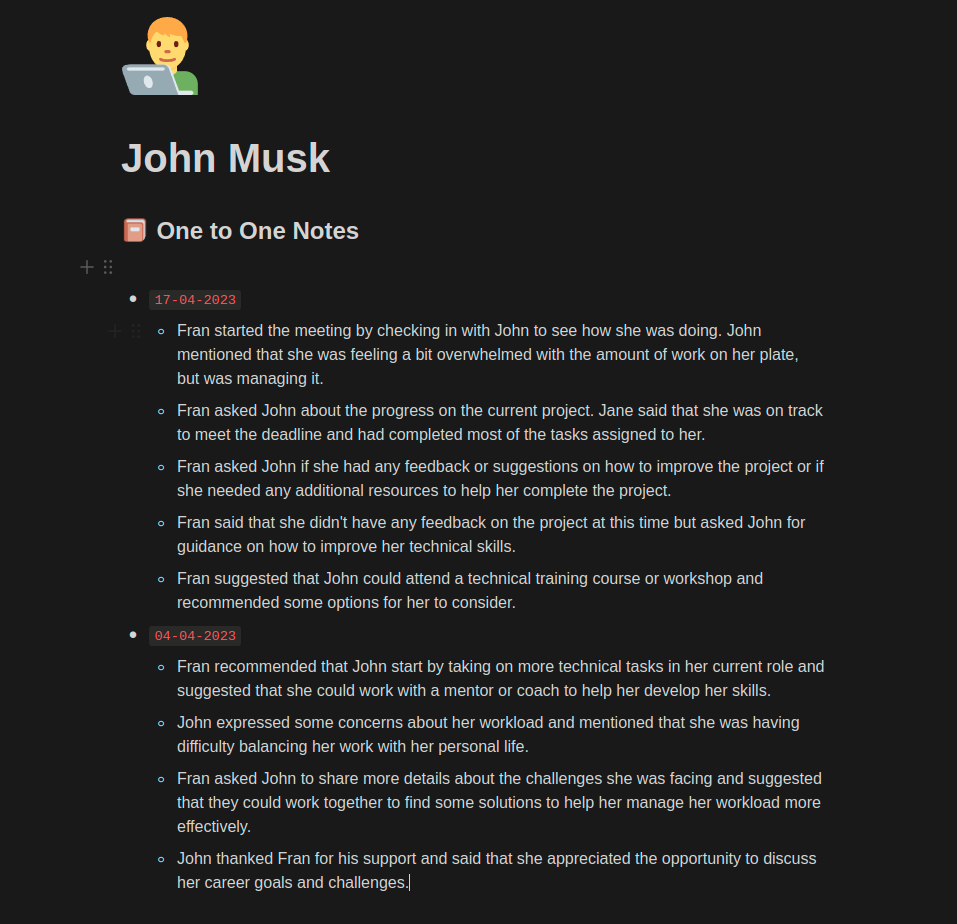
One of the benefits of using Notion for note-taking is its flexibility and customizability. You can create a database of meeting notes, add tags, and filter information based on various criteria. This can be particularly helpful when trying to find specific information later on. For example, you can filter notes by date, by meeting topic, or by action items.
Notion also provides a platform for collaboration and sharing. You can invite others to your Notion workspace, and they can view and edit the meeting notes. This can be particularly helpful when multiple people need to review the same information or when working on projects with others.
What is ChatGPT and why I should use it?
ChatGPT is a large language model developed by OpenAI that can understand and respond to human language. It can assist in note-taking by summarizing key points, highlighting important information, and generating follow-up questions. When combined with Notion, ChatGPT can provide a powerful solution for note-taking during meetings.
To get started with taking meeting notes using Notion and ChatGPT, the first step is to set up a workspace in Notion specifically for meeting notes. This workspace can include a database of meeting notes, with fields for the date, time, attendees, and meeting agenda.
During the meeting, ChatGPT can assist with note-taking by summarizing key points, highlighting action items, and generating follow-up questions. For example, if someone mentions an important deadline during the meeting, you can ask ChatGPT to add it to the meeting notes, along with any relevant information. Similarly, if there is a disagreement or a decision is made, ChatGPT can help summarize the discussion and record the outcome.
Using ChatGPT for note-taking can help reduce the cognitive load of taking notes during a meeting. Instead of trying to write down everything that is being discussed, you can focus on actively participating in the meeting while ChatGPT takes care of capturing the critical information.
Once the meeting is over, you can review the notes taken by ChatGPT and make any necessary edits or additions. You can also use Notion to add any additional context or information that may be missing. For example, you can add links to relevant documents or attach files to your meeting notes.
Google Meets Transcripts + Notion IA (ChatGPT)
ℹ️ Notion’s AI tool is powered by OpenAI’s GPT-3 technology, a state-of-the-art natural language processing model capable of understanding and generating human-like language. GPT-3 is known for its ability to generate coherent and natural-sounding text, and it has been used in many applications, including chatbots, language translation, and content generation.
We can use Notion IA to easily generate summaries of our meetings. We will only need to generate transcripts of our meetings and insert them into Notion.
Currently, there is no native integration between Notion and Google Meet, but we can use a paid tool like Tactiq if we want to automate the process. This tool even allows us to generate the summary of the process directly and store it in our Notion. For this it also uses ChatGPT-3.
If, on the contrary, we do the process manually, we can insert the transcription in our Notion and use Notion IA to generate the summary and the action items.
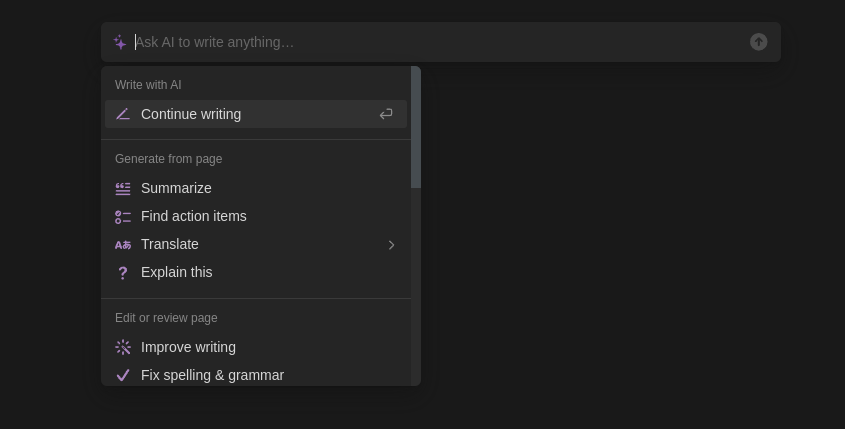
Conclusion
In conclusion, taking meeting notes is essential to ensure that important information is captured and documented. By using Notion and ChatGPT together, you can significantly improve the note-taking process. Notion provides a flexible and customizable platform for organizing notes, while ChatGPT can assist in note-taking by summarizing key points, highlighting important information, and generating follow-up questions. With these tools, you can capture critical information, reduce the cognitive load of taking notes, and ensure that information is organized and easily accessible for future reference.